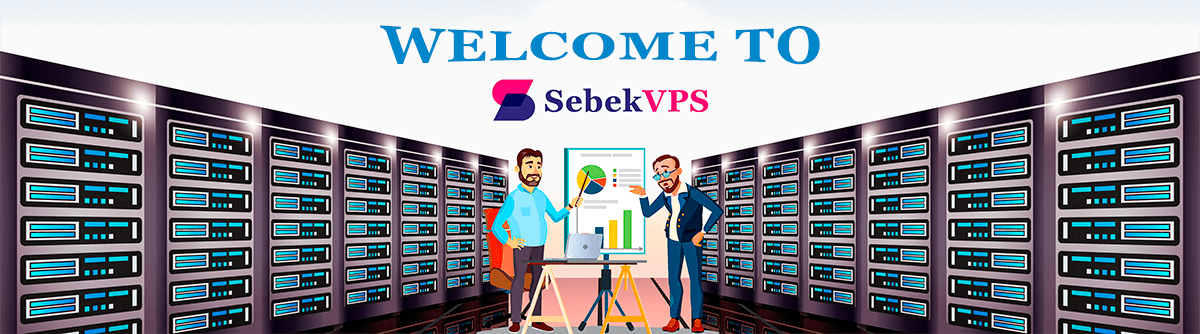
✅ Installing Docker is very simple and straightforward on almost any OS ✅
It doesn't really matter what OS you have, it's important to install the necessary packages for a quick installation, then the Docker installer will install everything you need on its own.
If you have Debian 12, Ubuntu 22.04 and similar OS family:
❗️❗️Write 1 command at a time, do not copy all commands at once ❗️❗️
- First, update your package list and upgrade existing packages:apt update -yapt upgrade -y
- Install required tools like wget, curl, and sudo:apt install wget curl sudo -y
- Install Dockercurl -sSL https://get.docker.com/ | CHANNEL=stable bash
- Activate Dockersystemctl enable --now docker
If you have CentOS 8/9, AlmaLinux 9.2 and similar OS family
❗️❗️Write 1 command at a time, don't copy all commands at once❗️❗️
yum update -yyum upgrade -yyum install epel-release -yyum update -y
- Install the required packagesyum install wget curl sudo -y
- Install Dockercurl -sSL https://get.docker.com/ | CHANNEL=stable bash
- Activate Dockersystemctl enable --now docker
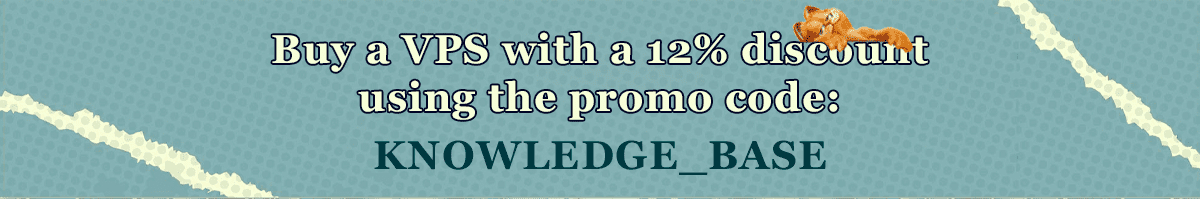
Promo code: KNOWLEDGE_BASE
Select a plan: ➡️ https://sebekvps.com/.
Let's run the test containerdocker run hello-world
If we end up seeing this:Status: Downloaded newer image for hello-world:latest
Hello from Docker!This message shows that your installation appears to be working correctly.
To generate this message, Docker took the following steps:1. The Docker client contacted the Docker daemon.2. The Docker daemon pulled the "hello-world" image from the Docker Hub.(amd64)3. The Docker daemon created a new container from that image which runs theexecutable that produces the output you are currently reading.4. The Docker daemon streamed that output to the Docker client, which sent itto your terminal.
To try something more ambitious, you can run an Ubuntu container with:$ docker run -it ubuntu bash
Share images, automate workflows, and more with a free Docker ID:https://hub.docker.com/
For more examples and ideas, visit:https://docs.docker.com/get-started/
Then docker has been successfully installed and is running.
SUBSCRIBE TO OUR CHANNEL
(there's a lot of useful content)
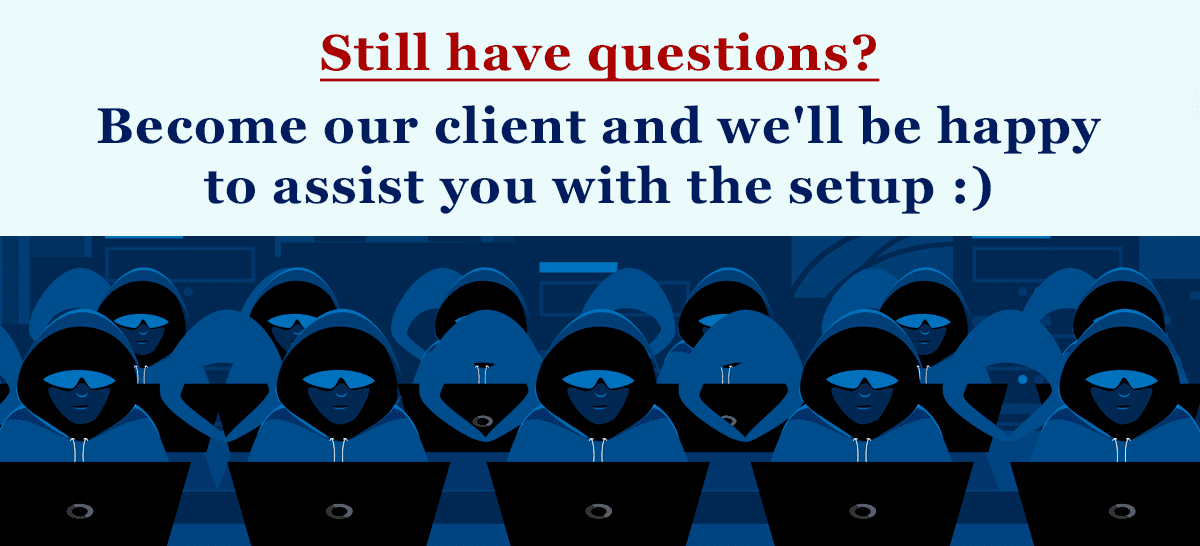
Promo code: KNOWLEDGE_BASE
Select a plan: ➡️ https://sebekvps.com/




